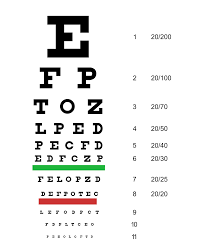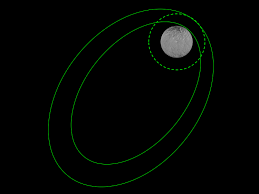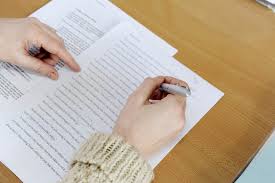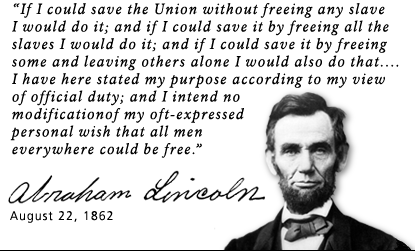I have been in one-hour presentations that have over one hundred slides. Now, wouldn’t that get your attention with the question, “How does the presenter plan to get through all of this?” I’ve had many other questions that begin to float through my head as someone who will have to sit through this. The most common format for slide presentations is Microsoft PowerPoint. PowerPoint can be a strength or a hindrance, depending on the user. To most effectively use the tool, you must first understand that it is only a speaker’s instrument and not the actual presentation. It will just sit there until it is brought to life by the presenter.
I have been in one-hour presentations that have over one hundred slides. Now, wouldn’t that get your attention with the question, “How does the presenter plan to get through all of this?” I’ve had many other questions that begin to float through my head as someone who will have to sit through this. The most common format for slide presentations is Microsoft PowerPoint. PowerPoint can be a strength or a hindrance, depending on the user. To most effectively use the tool, you must first understand that it is only a speaker’s instrument and not the actual presentation. It will just sit there until it is brought to life by the presenter.
When planning how to integrate slides into your speech or presentation, you should start with the technical question of how they are going to be moved forward. Will you be the one controlling the movement, or will someone else be doing that? When possible, you should control the slides, to maintain the rhythm and timing you want. Each time you turn to someone else and say, “Next slide, please,” it is one more potential distraction. Another major mistake made by the presenter is speaking with his or her head toward the slides. When you face the material you are talking about, you are turning yourself away from the audience; even if you have amplification, your back is typically towards the group. You are there to speak to the audience, not the slides. I know this sounds obvious and a little snippy, but it happens far too often, and you need to realize that you should continue to look forward when using slides.
In addition, if the font is large enough to read, give your audience some credit that they can see what is on the screen and you don’t need to read the slide line for line. Give the audience the appropriate context and points of emphasis, and remember that nothing tears you apart from your audience more quickly than condescendingly reading verbatim.
Many PowerPoint presenters attempt to get overly elaborate with the slide content and visuals. I, like many audience members, am a simple person who wants to see a simple message. If your message gets lost in the fancy pictures, arrows and symbols, you have disengaged yourself from both your intended message and the audience.
Finally, the best plans do go awry, so have a back-up plan. Can you do your presentation without slides, or are you too dependent? If the answer is that the slides are the focal point of the entire presentation, re-tool your presentation so the slides are supportive only. Be prepared in case the slides don’t work. You might even surprise yourself at how much more engaged your audience will be and how much more effective your message is delivered without them.
Thomas B. Dowd III’s books available in softcover, eBook, and audiobook (From Fear to Success only):
- Now What? The Ultimate Graduation Gift for Professional Success
- Time Management Manifesto: Expert Strategies to Create an Effective Work/Life Balance
- Displacement Day: When My Job was Looking for a Job…A Reference Guide to Finding Work
- The Transformation of a Doubting Thomas: Growing from a Cynic to a Professional in the Corporate World
- From Fear to Success: A Practical Public-speaking Guide received the Gold Medal at the 2013 Axiom Business Book Awards in Business Reference
- The Unofficial Guide to Fatherhood
See “Products” for details on www.transformationtom.com. Book and eBook purchase options are also available on Amazon- Please click the link to be re-directed: Amazon.com
MP3 Downloads of “From Fear to Success: A Practical Public-speaking Guide” are available at Apple iTunes, Amazon, Rhapsody, Emusic, Nokia, Xbox Music, Spotify, Omnifone, Google Music Store, Rdio, Muve Music, Bloom.fm, Slacker Radio, MediaNet, 7digital, 24-7, Rumblefish, and Shazam “From Fear to Success” MP3 on CD Baby